
|
-- This Website Is No Longer Active or Supported --
Create Shopping Carts and Buttons Quickly . Easily . Economically 1 Product or One Thousand Products |
Create shopping carts for PayPal payments in WordPress or any other website
No plugins - No Special Programs
No monthly fees - No Transaction fees
Create Secure Hack-Resistant Shopping Carts
Quickly - Easily - Economically
No plugins - No Special Programs
No monthly fees - No Transaction fees
Create Secure Hack-Resistant Shopping Carts
Quickly - Easily - Economically
If you can enter data, you can create our shopping carts
| Mass produce either one of these buttons for PayPal payments quickly and easily | ||||
(for shopping carts)
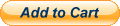 |
(for individual products)
 |
|||
Create 1 or 100 or 1,000 buttons - There's no minimum and no maximum
Save time and money
Save time and money
|
*Whatever transaction fees PayPal may or may not charge is independent of us - We charge no transaction fees
| Powerful Anti-Hacking Features |
|
Our shopping carts will work with WordPress and just about any website
Try It Now FREE
Create a 10-product shopping cart absolutely FREE
No Purchase and No Credit Card Required
If you need more than 10 FREE buttons, it's only 25 Cents per button and $3.00 for the first button
This is a one-time charge. There are no other fees,
regardless of whether you're creating a shopping cart or independent product buttons
Create a 10-product shopping cart absolutely FREE
No Purchase and No Credit Card Required
If you need more than 10 FREE buttons, it's only 25 Cents per button and $3.00 for the first button
This is a one-time charge. There are no other fees,
regardless of whether you're creating a shopping cart or independent product buttons
Save time and money
Try it now!
Try it now!
This one short page of 5 easy steps is all you need to create your shopping cart or buttons
After entering your data hit 'Submit' at the end of the page
and your shopping cart or buttons are done
After entering your data hit 'Submit' at the end of the page
and your shopping cart or buttons are done
Start Here!